v14.0ATX 2014
Adding Organizer Sheets
Organizer Sheets may be added to a Comprehensive Organizer to allow for customization.
Sheets cannot be added to ore removed from a Standard Organizer.
To add Organizer Sheets:
- Open the return to which you wish to add Organizer Sheets.
- Click the Organizer tab so that the Organizer is displayed.
- Do one of the following:
- Right-click any Organizer sheet tab and select Add Organizer Sheet.
- Click the Forms menu; then, expand the Organizer fly-out menu and select Add Organizer Sheet.
The Select Organizer Sheets dialog box appears:
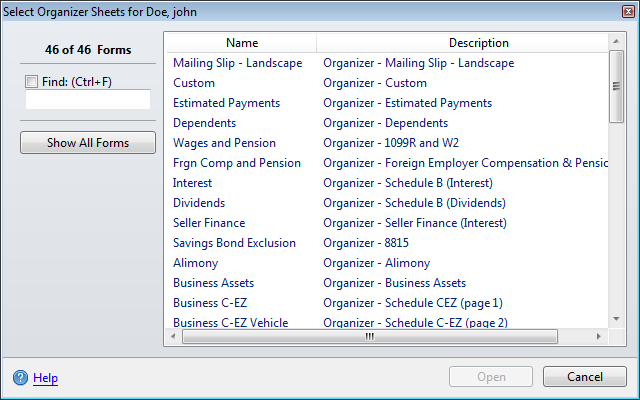
Select Organizer Sheets dialog box
- Select the sheet(s) you wish to add.
You can select as many sheets as desired.
- Click Open.
See Also: